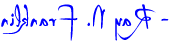The Grinder Submissions Tracker
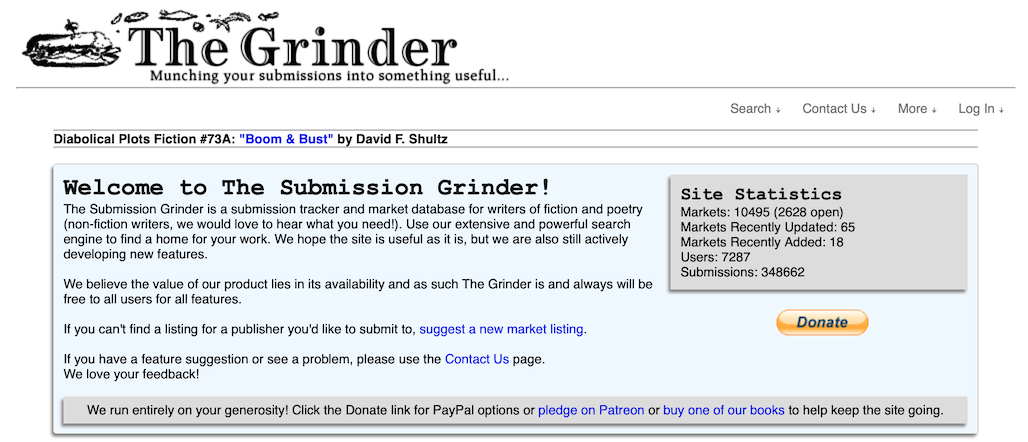
The Grinder is a tool for writers. It tracks where you have submitted your fiction and what responses you’ve received. It also has a huge list of fiction markets which you can search to find another place to submit your story. I find it to be a great help and I encourage you to use it to track all your writing submissions.
By using The Grinder‚ you contribute to a data set about how publishers respond to story submissions. You can get statistics on any market that will help you decide which markets are right for your work. The site also helps manage your stories. It keeps track of the markets to which you have submitted each story. If you use it regularly‚ it is a great way to avoid the embarrassing mistake of simultaneous submissions. It also keeps you from submitting a story to a market that has already rejected it.
The database aggregates submissions data from all writers for all markets. Thus‚ every writer who uses The Grinder is helping all other writers in a big way‚ via a tiny‚ painless individual effort.
The Grinder New Account
You’ll need to register. As far as I can tell‚ the site doesn’t send email to members. After registering‚ the only time I got an email from The Grinder was when I reported a bug on one of the forms. So no need to worry about spam or email sales offers.
Manage Your Work
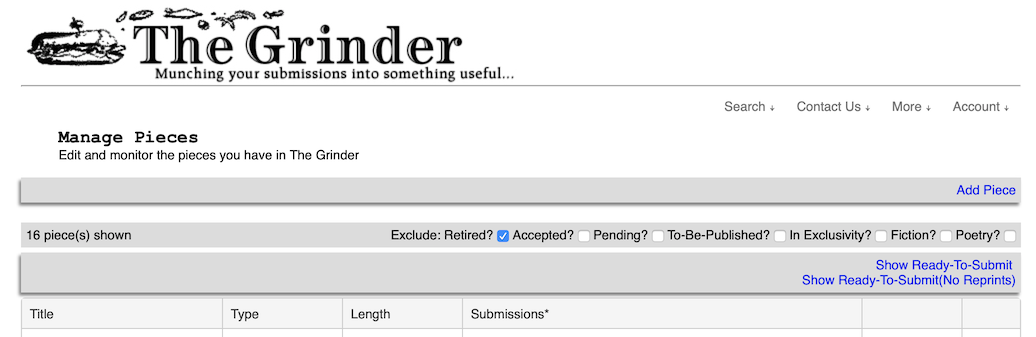
When you have completed the registration process and logged in‚ the first step is to create a new piece. In Grinder terminology‚ that means a story‚ or in our case‚ a palindrome. Click the link to add a new piece. For short stories‚ I would enter the story title. It doesn’t matter much and piece information remains private. Only submission statistics are public.
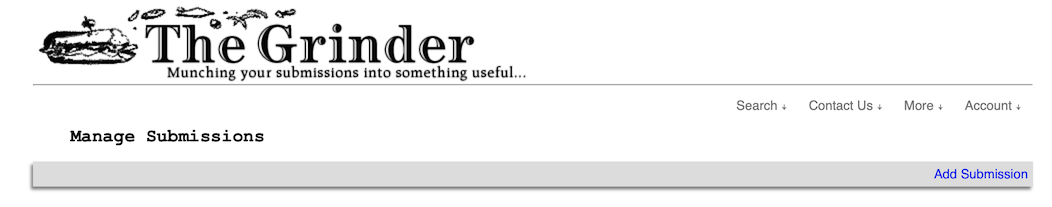
With a piece ready to go‚ the next step is to log a submission to your chosen market. Select Manage Submissions in the menu to load the Submissions page. Then click the Add Submission link. The first form you’ll see is the Search form‚ used to find a market for your story. Select the market you want to load the submission form.
- The Date Sent field defaults to the current date; adjust as needed
- The Date Acknowledged field is the date you got an email confirming your submission
- The Date Held for Consideration only applies to stories placed in a queue
- The Date Resolved field is the date you know what the editor decided to do with your submission
On first creating the submission record‚ the default value for Submission Status‚ Pending Response‚ is the correct choice. Below that‚ select your piece from the list. Add Notes if you like. Then click the Save Submission button.
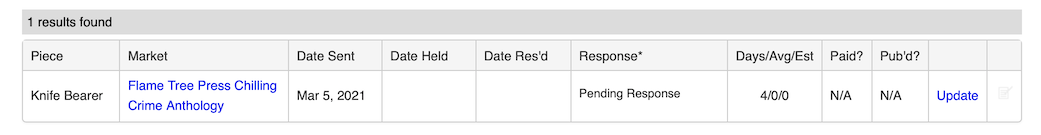
When you get an email from the editor about your submission‚ go to the Manage Submissions page. Click on the update link to open the form for that submission. Enter the date of the email message in the Date Acknowledged and Date Resolved fields. Change the Submission Status selection and then click the Save Submission button.
It’s that easy. Visit The Grinder to open your account today.
The Grinder