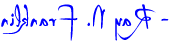Palindromedary Help Index
This is the place for help with Franklin’s Palindromedary and Palindrome Composer. The help articles and videos are grouped by these two tools. This collection will grow as time goes by, so check back here if you hit a wall in your palindrome compositions. And if you don't find what you need here, then use the Contact page to ask a question.
Palindrome Composer Videos
All videos are easiest to read in full-screen mode. To view a video on YouTube, select the title line at the top. Visit my channel by selecting my photo in the top left corner.
This little video shows how I composed a palindrome around the word wasted.
Franklin’s Palindromedary Help
Franklin’s Palindromedary HelpHow to navigate within Franklin’s Palindromedary, what each list does and how to make it sing for you, and how to find the exact word you need for your budding palindrome.
Palindrome Composer Help
Palindrome Composer HelpLearn how to use the Palindrome Composer, from the first word, to selecting splits, to finding words that match split fragments, to a completed and valid palindrome.
How I Wrote Wasted CadetThis article goes into depth exploring how I wrote the Wasted Cadet palindrome. I share my thought processes, the places where randomness happened, and how I benefited from good luck. It's a real-world example of what anyone can do with Palindrome Composer.
How Not To Write A PalindromeGood ways to fail to compose a palindrome. "If at first you don't succeed, try, try again." — W. E. Hickson. This article is a minor shortcut to some useful experience.
The Grinder HelpThe Grinder is a fabulously useful tool for fiction writers. It has a huge list of fiction markets and a great database of market response times. Use it to track your story submissions.
-
Pro Tip: Mobile Devices
While the entire Palindromedary.us website works well on mobile devices, it is best to turn off predictive text in Palindrome Composer. The automatic suggestions can be awkward to manage when entering words into the Current Composition and Word Explorer fields. Composing a palindrome often involves entering incomplete words temporarily, and the predictive word suggestions are almost always a pain to dismiss or correct.